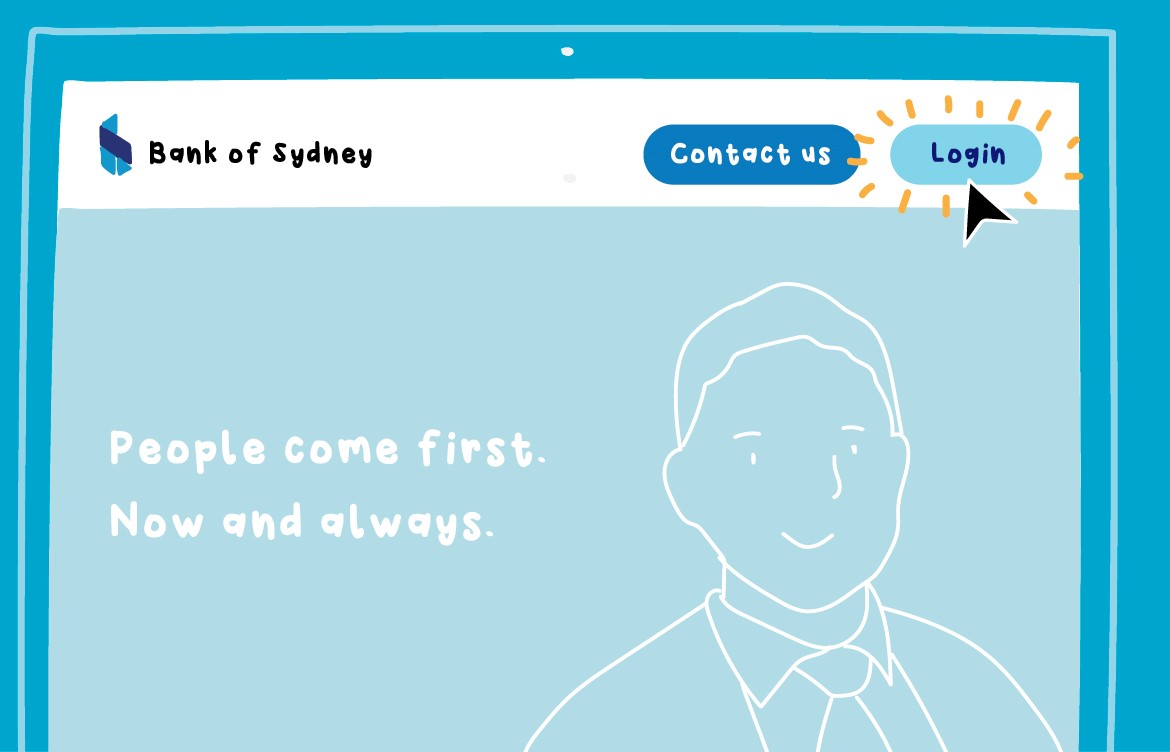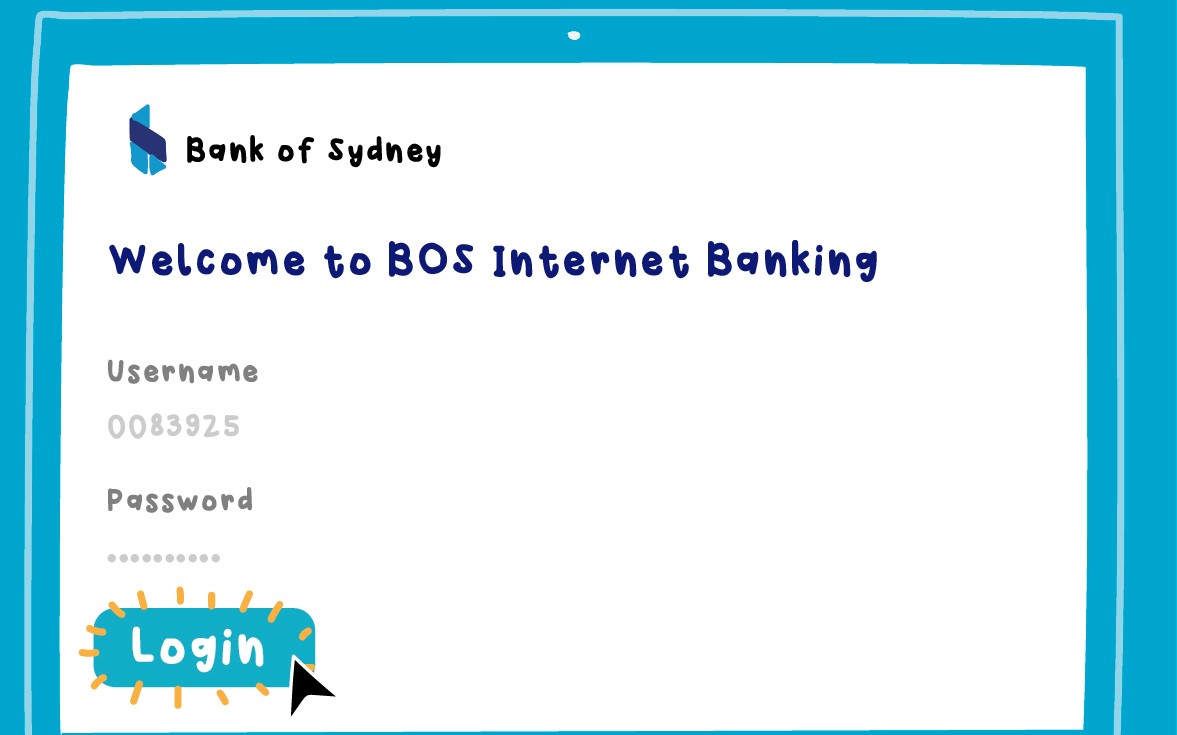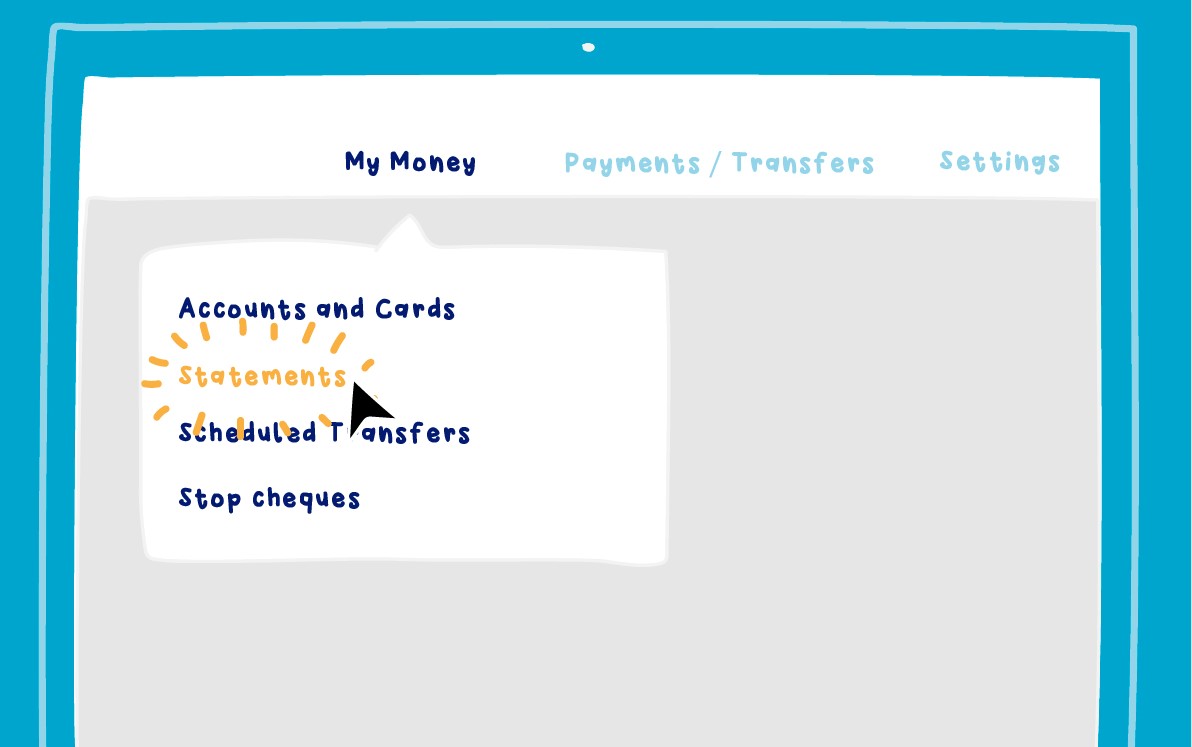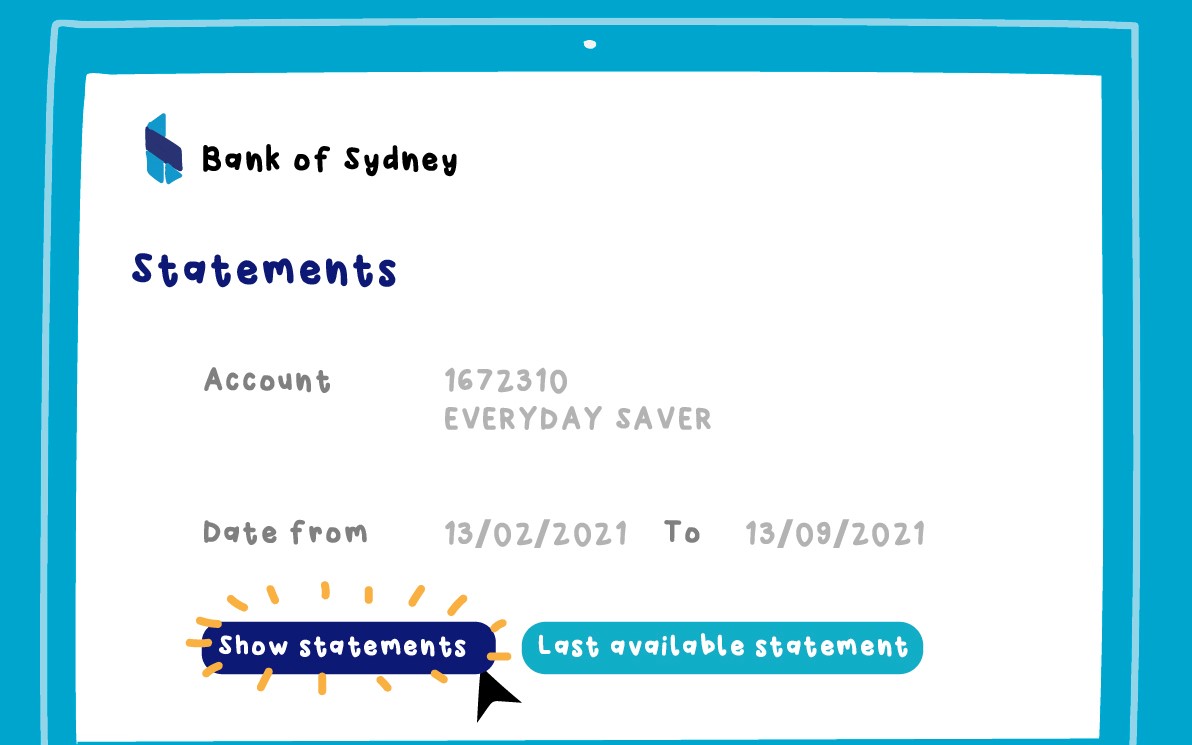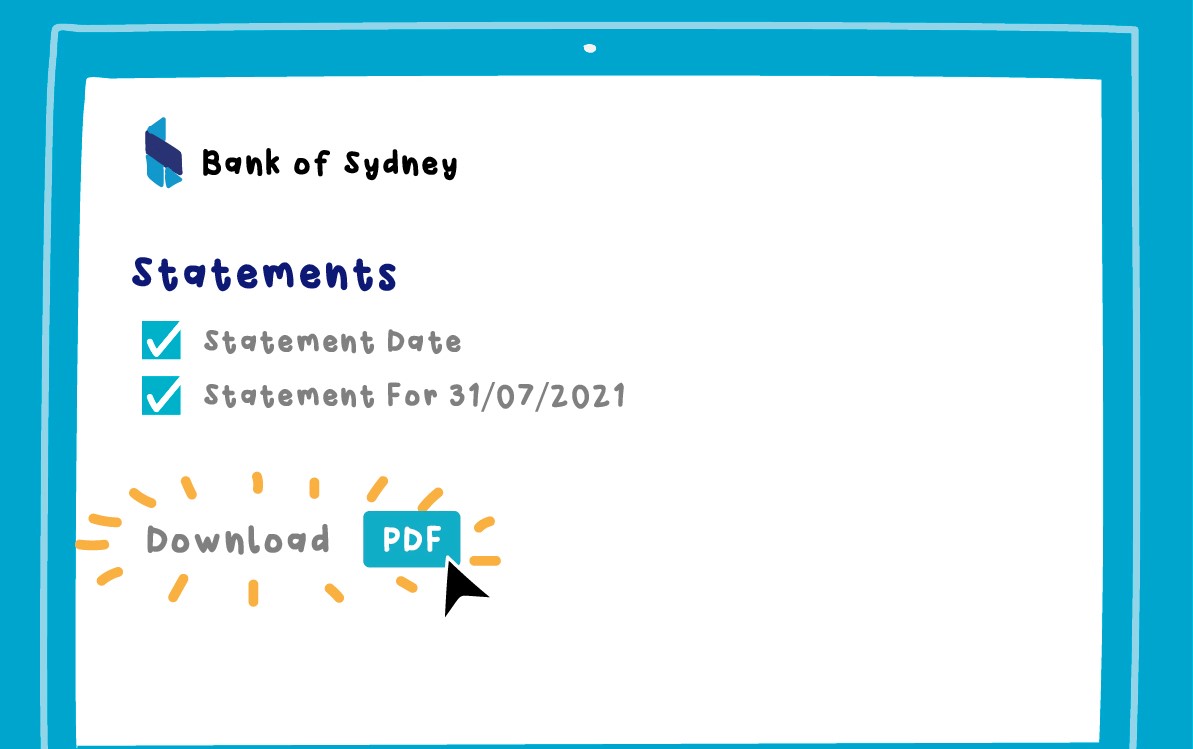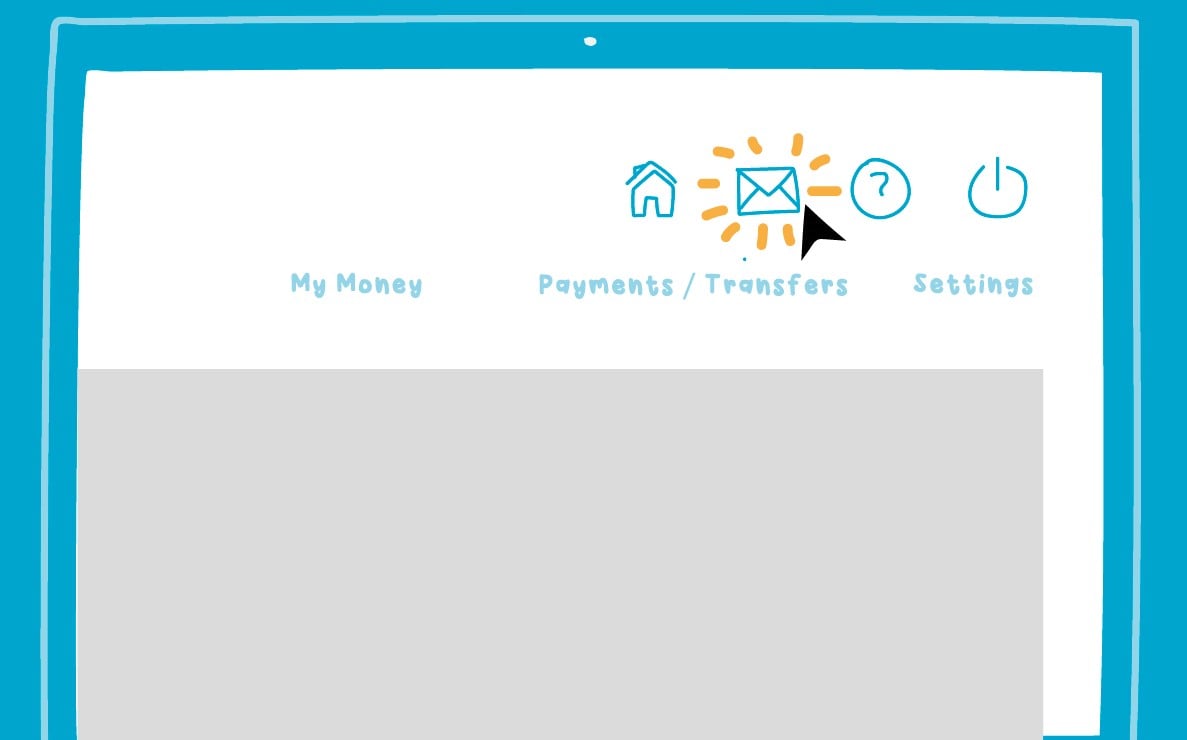To give you the best experience, our site uses cookies. By continuing to use our site you are agreeing to our Privacy Policy.
There’s an easier and more environmentally friendly way to streamline your banking.
Going paperless is not only better for the planet, it’s better for you. With eStatements you can easily and securely view or download your statement history from wherever you are, the moment you need them.*
Enjoy the benefits of eStatements
A secure way to access your banking information at any time
Print, view or download your statements whenever you need
Reduce clutter by filing your statements electronically on your computer
eStatements are environmentally friendly, saving trees and energy consumption